Ouya Console
Price: $99.99
Hardware purchased by reviewer
June 25, 2013
As both a huge fan of Android and the indie game scene, I was eagerly anticipating the Ouya's release. I loved the idea of a small, affordable console I could sideload any Android app or OS on. I loved that developers like Vlambeer, Pixelscopic, and The Men Who Wear Many Hats were showing their support for it. For a console Kickstarted only a year ago, this is pretty phenomenal. Now that I have it, I still like it. I just think it's going to be a bit of time until I really love it.
Consoles were a bit scarce upon release, with shipping problems and stores in my area only ordering consoles if customers specifically asked for them. Luckily, a few showed up at my local Best Buy last weekend and I snatched one up on the spot. I immediately brought it to a friend's place, and in under half an hour of setup, I had already downloaded and started playing the trial of Towerfall with him as he used a wired 360 controller.

The Ouya in comparison to a DVD case. Quite tiny.
The hardware itself is lovely. Opening the box feels like opening an Apple product, with nothing but the console and controller on display initially. The size of the console itself is still surprising after seeing it so much online. It fits in the palm of your hand, and is extremely easy to bring to a friend's house by just tossing it in a bag or cargo pants pocket. Like most other Android devices, the only physical button on the console is power, which doubles as a sleep button (I'll get to that later). The actual ports on the back are power, micro USB, USB, HDMI, and ethernet. I'm slightly disappointed that the console is HDMI only because of my audio setup working through an AV splitter, but I feel like that's a very specific issue to have. My only real complaint is that the power supply is located on the plug, making it another brick i have to fit onto my power strip somewhere. Even then, it's a minor annoyance.
The controller, however, isn't as great. It feels very comfortable upon first holding it. It's a bit meatier than the PS3 and 360 controllers, and the thumbsticks have a good resistance to them. The triggers, however, are a bit squishier and don't feel entirely ergonomic. The buttons and d-pad work, but they feel a bit more stiff than your average controller. The touchpad in the center of the controller is nice to have, but absolutely frustrating to use. These are all minor issues, and can all either be dealt with or replaced with a PS3/360 controller. The touchpad is really only necessary when sideloading apps designed for a touch interface, so you won't really miss it when using other controllers. Even then, a USB mouse can be plugged in instead. There is one glaring omission though, and that's the lack of a start or select button on the controller. The only button in the center of the controller is a home/Ouya button, and it's rather inconsistent to use. It can be tapped once to pause some games, and tapped twice to bring you back to the home menu. This is slightly problematic, because games don't run in the background, so double tapping accidentally in the middle of a game might strip you of your progress. There's no pop up menu like on the 360 or PS3 when pressing the home button, so you better have your controllers set up before going into a game.

You can really stick this thing anywhere as long as the cords reach. Samus approves of this location.
Now, other controllers. I really love that any controller can be used with the Ouya. USB controllers, 360 controllers, keyboards, mice, PS3 controllers, Moga controllers, and most other bluetooth controllers. USB stuff is plug and play, but sometimes syncing other controllers is a bit of a bother. With PS3 controllers specifically, plugging them in via USB will pair the controller, but turn off bluetooth and occasionally freeze the console, forcing the user to unplug the console and boot it up again before being able to use their controller. I didn't have a wireless 360 controller adapter to work with, but I can at least say the USB 360 controller worked flawlessly. This is all software stuff that will hopefully be fixed, but it's a bit wonky at the moment.
The most important bit of software at the moment is the Ouya store itself. While the store isn't the best in terms of organization currently, it's functional and easy to use. There also are only around 250 games available at this point, so clutter isn't an issue yet. Oddly though, no game has a price attached to it, only a download button. Every single game is free to try, which is awesome. However, it's sometimes confusing what games are free and what games cost money until they are downloaded. Even then, the few games I did download didn't tell me their price until I had selected "buy". This can be a little dangerous, too, because it's really easy to accidentally spend money on games. There is a PIN feature thankfully, and I'd recommend turning it on so neither you or your friends click buy unintentionally. Since all these games work similar to the trials available on Xbox Live Arcade, I would have liked to see an option to buy each game directly from the store screen. However, all purchases are done in-app, so I can understand the omission. Still, I'd like to know the price of games before downloading, at the least.

A Fist of Awesome is one of the most hilarious games I've tried so far.
As for the games themselves, it kind of shows how young the Ouya store is. Some games work near perfectly, like Towerfall . Other games, however, all seem to have slight quirks to them. Lots of them are ports of already existing games, so their touch interfaces are still somewhat obvious, though manageable through a controller. I'm not sure if it's because of developers or because of the Ouya, but some games are cut off on the edges of the screen due to them displaying at strange resolutions. At times it's just an annoyance, but at other times it's impossible to see certain menu selections because they are off the screen. I've also had occasional issues where my controller wouldn't work for a second or two, or a certain button wouldn't work. This happened on two separate games, even on a PS3 controller, but I can't seem to recreate the issue now.
Sideloading apps works great, though take it for what you will. I used the built in web browser to sideload Dropbox and a file manager, then used those tools to transfer other apps to my Ouya. Lots of apps aren't designed with a controller in mind, however, so a mouse was necessary. Dropbox isn't the only way to transfer files to the Ouya, though. You can use USB storage, though currently only if it's NTFS formatted. However, the microUSB port allows you to plug it directly into the computer, manage files, root the device, install alternate operating systems, and whatever you desire.
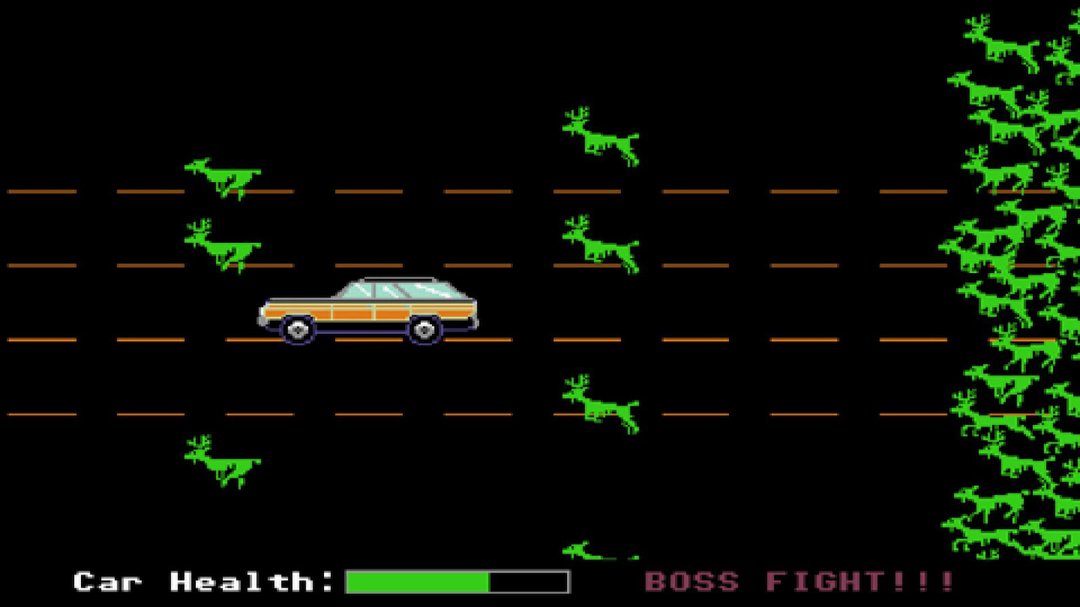
Organ Trail is one of those games that work in a roomful of friends, even if intended for one player.
Plugging the Ouya into my computer did bring some interesting things up, though. Lots of the Android infrastructure still shows, and folders like Ringtones, Podcasts, and Alarms are still in the file structure when they have no real purpose on the console. Even digging into the advanced settings on the console, I found options like pattern/pin unlock, keep screen awake while charging, turn off device screen, and other options that had no reason to be on a console. Whether these couldn't be taken out or this was glossed over, I don't know, but it's definitely odd.
I've yet to root my own console, but it looks like it'll be the easiest device to root yet, as the Ouya team provides not only root, but a development kit on their website. No only is this great for tinkering, but also for making games for the console. I'll be toying with game development in the next few months, and I'm definitely interested in seeing what the Ouya has to offer.
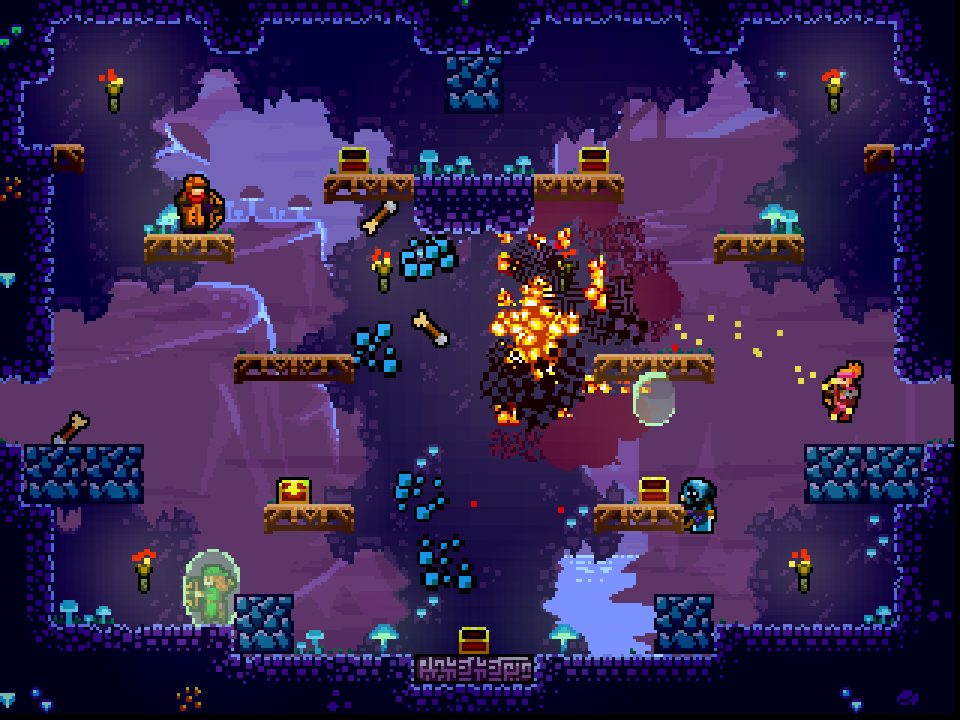
TowerFall is one of the best multiplayer games the Ouya has to offer now. Check out my review of it here !
At this point in time, the Ouya definitely has a lot more to prove. While functional, the OS has some glaring quirks and flaws. Both the console and the games available on it would have benefited from more QA and testing, but still function and are never unusable. Still, with all these flaws, I see a lot of promise. The Ouya a console that allows sideloading apps, using keyboards, mice and controllers, and is root-friendly. That's unheard of in any other console these days, especially with console makers trying to keep control of their own devices and marketplaces. This console feels like it's tailored to be whatever the user wants it to be, and not just a money making machine. I hope it does make money though, and I hope to see more excellent games like Towerfall and Organ Trail appear on the device, because this is the one place where indie games are the main focus of a console, not just an afterthought or small subcategory of a larger marketplace. While I can't recommend it to everyone with its limited library at the moment, the Ouya is great for anyone who knows their way around the operating system, and is already extremely capable as a device to tinker with. If you're just playing games with it, you might wanna wait it out a bit. Maybe until Delver's Drop comes out.